This week we will take a look at a café management game, a useful temporary email app, a habit tracker and journal, and a couple of apps that are meant only for Android devices—a keyboard and an app that relies on gestures to help you navigate a large screen device easily.
Many apps these days include in-app purchases or ads. However, we carefully test all apps to ensure fairness and to protect you from unexpected costs. Our main goal is to find apps that enhance your smartphone experience and provide additional benefits.
If you’re interested in finding app deals, don’t forget to explore our selection of free apps of the week! Every week, we showcase a collection of apps that are usually paid but currently available for free as part of a promotional offer. Now, let’s dive into our top 5 apps for this week and discover the best mobile games and apps that made the cut!
Happy Dessert Café (Android & iOS)
There are tons of café management games in abundance, so what makes Happy Dessert Café different from the rest? Well, while this game is still replete with video ads which can be avoided with microtransactions, there is merit to recommending it. It boasts adorable graphics and is well-developed, featuring many areas in the game to keep you occupied.
- Price: Free / Advertising: Yes / In-app purchases: Yes / Account required: No
Do take note that there is no limit on the number of ads you can watch, and watching one will let you earn satisfying rewards. Among them include the energy bar being filled to the brim, doubling the amount of in-game currency you can claim, among others. Ultimately, this game has just one aim: For you to be the best dessert café in town!
It is strangely therapeutic at times, when a lot of the gameplay becomes muscle memory. The kawaii graphics and soothing soundtrack certainly add to the overall charm. What’s more, you will be able to unlock a cat café if you progress far enough in the game. What’s there not to like about a cat café?
Temp Mail (Android & iOS)
I absolutely detest it when I am required to share my email whenever I want to read an article on a website or use a particular online service. While the terms and conditions tend to promise not to sell my personal details to other third parties, I raise an eyebrow at such claims because not long after, my inbox will be peppered with spam. Enter the Temp Mail app.
This app allows me to generate instant email addresses that are disposable. In other words, it lives up to its namesake by providing me with temporary email addresses, letting me receive photos and other attachments without having to reveal my real email to all and sundry.
- Price: Free / Advertising: Yes / In-app purchases: Yes ($2.99/week, $7.99/month, $58.99/annual) / Account required: No
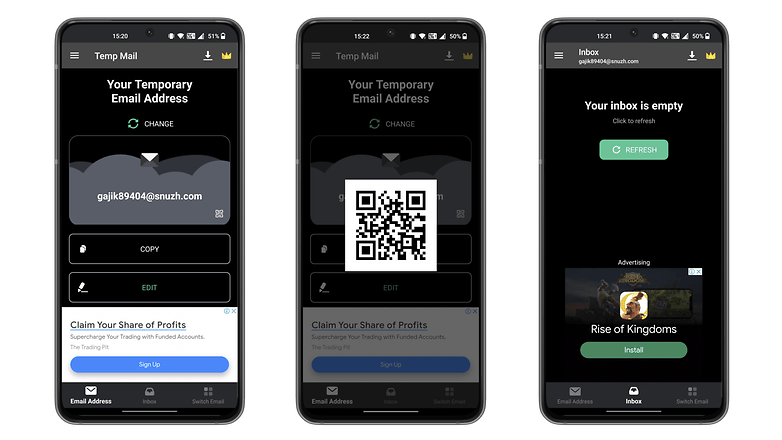
I have tried using this for a week, and found it to be extremely helpful. While this is anecdotal, I think I have successfully reduced the amount of advertising mails and spam into my inbox thanks to the liberal use of Temp Mail. The random email addresses are simply a mishmash of letters and numbers, but if you want something customizable by editing it, you can do so with a premium account.
I love how Temp Mail allows me to perform autofill in apps and forms as well using this temporary email address. 30 different languages are supported to provide excellent support for users worldwide. You can even generate a QR code for others to scan.
HelloHabit (Android & iOS)
They say you need to do something for three weeks straight before it becomes a habit. In this fast-paced world, time becomes a premium, and it can be extremely challenging to develop a habit. Thankfully, there are apps like HelloHabit to help the procrastinator out. While this app might be helpful, it could also be considered frustrating. At its core, HelloHabit is a habit-building app that is handy to help remind you to stay on target so that the necessary evils tasks get done.
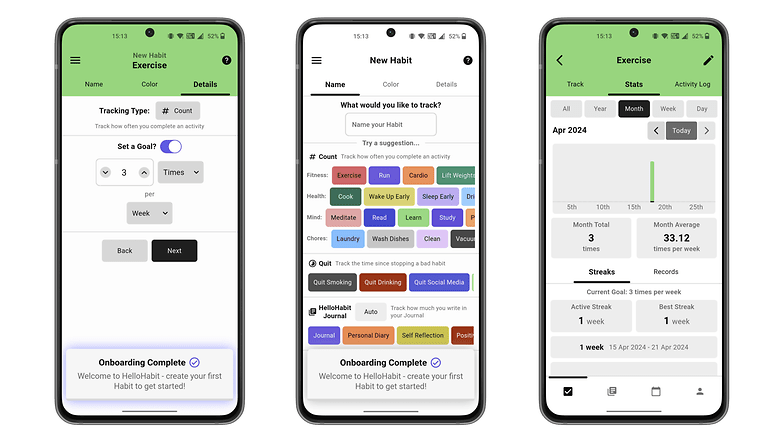
- Price: Free / Advertising: No / In-app purchases: Yes ($1.99/month, $9.99/annual) / Account required: No
I love how the developer designed the user interface. It is highly intuitive and effortless to use, which is one of the key ingredients to getting people to use your app. What more for an app that is meant to be used daily. You can select from various views that make it easier to get an overview of how much have you accomplished with each passing week.
There is only one drawback that I would like to highlight here: the free tier can only track three habits, offering a limited number of journal entries and scheduled events. If you want to gain unlimited access, then there is a subscription fee to fork out.
Unexpected Keyboard (Android)
How fast are you when it comes to typing with your smartphone keyboard? Well, Unexpected Keyboard will take some getting used to with its rather unusual method of typing. It is simple to use and does not infringe on your privacy, while offering a fairly intuitive manner of accessing symbols and emojis with fewer steps.
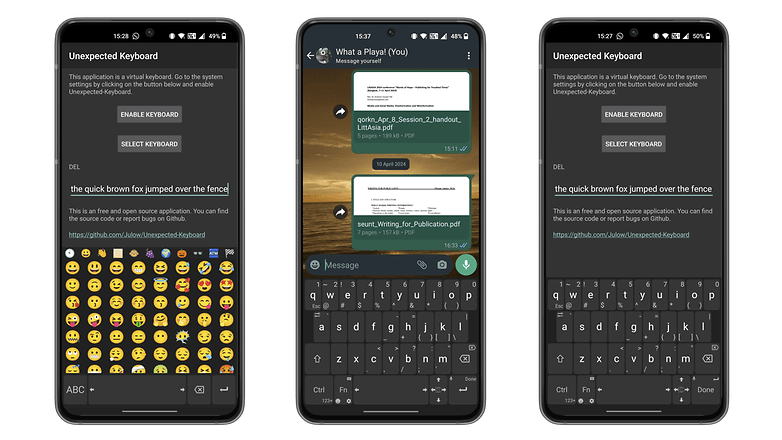
- Price: Free / Advertising: None / In-app purchases: None / Account required: No
What do I mean by this? You see, there are different symbols/numbers at the corners of certain keys. Slide your thumb toward the corner of said key and the corresponding symbol/number will be typed. As mentioned earlier, there is a slight learning curve to using this keyboard, but I believe you will be messaging like a boss in no time at all.
Here’s a word of caution for those who have long gotten used to Gboard and/or Swiftkey. This app will most probably find niche users due to the limited functionality. For starters, it has no autocomplete, it misses out on a clipboard that allows you to copy and paste, and there is a lack of theme support. Thankfully, in terms of security, it works for me since there is no need to be connected to the Internet to use it and asks for only two permissions on my device.
Micro Gesture (Android)
I wonder just how much of Pavlov’s principle have we humans attuned ourselves to when it comes to using our smartphones. What if I told you there is a brand-new way to use your handset? Imagine being able to access your favorite app simply by pressing the Volume Up or Power button.
What if you have incoming notifications that you want to view? Just tilt the handset to the left, and the notification pane will drop. This is precisely what Micro Gesture does—offer you a whole new way of interacting with your smartphone.
- Price: Free / Advertising: No / In-app purchases: No / Account required: No
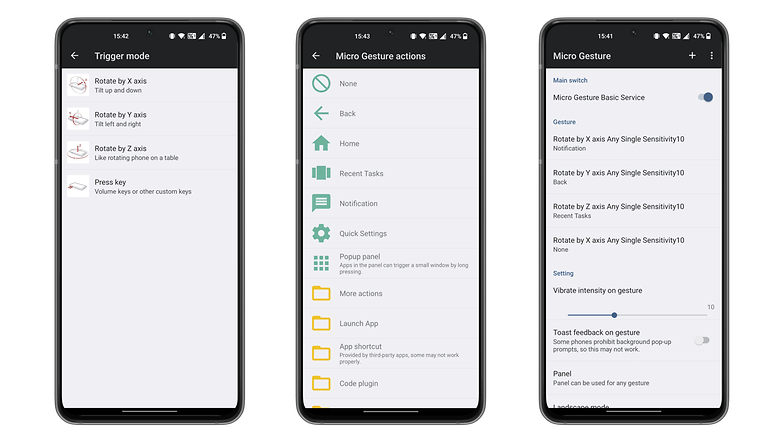
As smartphones get larger, using it with just a single hand becomes more and more difficult. In fact, it is downright impossible for some people, considering the heft of the device itself. Still, there are some handsets out there that can be operated with just one hand, so why not make use of Micro Gesture to help you make the most of it?
This app relies on your handset’s gyroscopes to recognize minute movements, improving the operating experience of large-screen smartphones. You can rotate the phone along three axes and assign a customizable action to each axis. It is highly customizable with an adjustable motion sensitivity slider, offering optional vibration or text feedback to boot. When you’re more comfortable with it, feel free to explore the different automated scripts for a more productive user experience.
Did you discover an exciting new app this week? If so, why not let us know and share it with the nextpit community? You can do so in the comments!